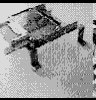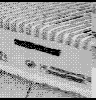Goto previous part
7) Screw everything back together - you will need to modify the shielding (if
you decide to put it back on at all)
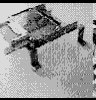
The modified hard disk bracket with the modifed IDE-CF adapter - does not look
elegant, but its very strong, and isn't moving anywhere.

Everything back inside the Falcon where it should be.<
End of Stage 2 - now you can insert and remove the CF disk easily! Remember that
you shouldn't hot swap CF cards using this adapter... of course I tried it ;->
a 'hot eject' seems to work, but a hot 'insert' not, anyway the documentation
for the adaptor says that doing hot swapping can damage the CF card, so probably
best not to do it.
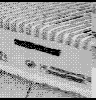
The modification looks very professional - even as if Atari intended it!<

Be careful when inserting your CF disk that you get inside the adapter properly,
not to put your disk somewhere random in the Atari. The connections are rated
for millions of uses, so don't worry about them wearing out.
Goto next part
gwEm for Alive (May/June 2004 and Jan 2005)
|