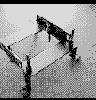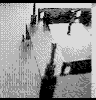Goto previous part
5) Put the CF back in the adapter, and put the whole lot back in the Falcon. Of
course the CF disk does not fit through the slot you made in the case - it is
about 10mm too low. In order to fix this we can modify the 2.5" IDE bracket
with four spacers. Work out where to drill the holes for these spacers by
holding the CF adapter so that the CF disk goes just outside the slot you
made. Then mark the positions for the spacers on to the bracket, through the
holes.
6) For the spacers you can get the proper thing, or use 3mm bolts, which is what
I did. Drill four 3.5mmholes in the IDE bracket where you marked them in the
previous step. Adjust the height of the spacers so that everything fits in
the Falcon nicely. With the PC Engines adapter I used 3 nuts on each of the
rear spacers and 4 nuts on the front spacers - everything lined up perfectly
first time.
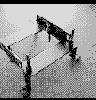
Modified Falcon hard disk bracket...
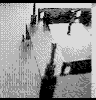
...with 4 new holes :)
Goto next part
gwEm for Alive (May/June 2004 and Jan 2005)
|