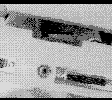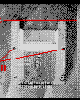Goto previous part
Stage 2
-------
Your Falcon needs extremely minimal modification in order to remove the CF disks
from it. This guide assumes you have a standard Falcon, with the 2.5" HDD
bracket. If you already modifed your Falcon into a tower case or whatever then I
guess you can figure out another way to do this. In fact if you have a tower
case you might want to look at a CF->IDE adaptor that fits in a 3.5" or 5.25"
drive bay, again there are a few of these guys around.
1) Open up your Falcon
2) Put the CF -> IDE adapter, with the CF disk, in the HDD bracket inside the
Falcon. Now move the adapter backwards so it touches the end of the case, and
mark on the case the position of the CF disk.

Marking out your Falcon's case.
3) Cut the smallest possible slot in the Falcon case using a saw and a file so
that the CF disk (without the adapter) can just slide through when the lid is
on. See picture:
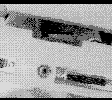
Cutting the Falcon's case - arghhh!!
4) Cut the CF -> IDE adapter as shown in this picture:
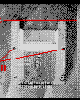
Saw about 10mm from the top part of the adapter, and drill 2x 3.5mm holes.
Goto next part
gwEm for Alive (May/June 2004 and Jan 2005)
|