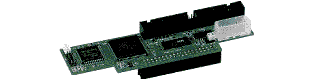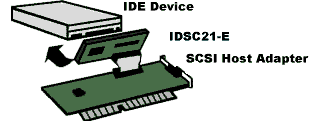HARDWARE TEST
--------------------------------------------------------------------------------
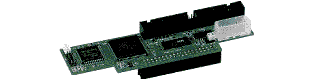
--------------------------------------------------------------------------------
I-O DATA's IDE->SCSI converter (IDSC21-E)
Intro
-----
Most harddisk adapters for the ST has been SCSI since Atari started
doing the Megafile 44 (removeable SCSI unit). In the TT and MegaSTe
SCSI is built-in standard. Same with the Falcon, although it also
got an IDE interface, but only suitable for two units max.
These days we see harddisks becoming nearly free, who remember the
Megafile 60 going for $600 ? Today, if counted price per megabyte
we're about at 1/6000 of the price 15 years back. It's compeltely
insane, and by the looks of it, in a year that figure has doubled
again.
There is one little cludge to all this; the really cheap devices
are IDE. And as we told at the start, most Ataris are equipped with
a SCSI-bus rather than IDE. SCSI prices has dropped alot in ten years
as well, but not nearly as much as consumer-IDE disks.
It feels a bit akward buying a 36GB SCSI when you know the same
storage can be found at a third of the price for IDE.
Now I-O DATA have come up with a solution; an IDE to SCSI converter.
Simply speaking, this converter unit adds SCSI logics to an existing
IDE drive. It supports all SCSI commands and is controlling the IDE
unit accordingly. The host machine never knows that there is anything
but a SCSI disk present, it's completely transparent. Which also mean
that there is no special software involved, resulting in perfect
compatibility with Atari for example.
Installing the converter
------------------------
This is the easy part.. really!
The converter is a small circuit-board with an IDE connector on one
side, and a SCSI on the other. Just plug the IDE connector on to the
disk, attach the power cables (included) and it's ready to rock.
Well nearly, there are some jumpers to set first. It's very easy:
* 3 jumpers for selecting SCSI-ID
* 1 jumper for enabling/disabling parity (MSTe and older SCSI-
adapters for the ST does not support parity).
* 1 jumper for enabling/disabling termination of the SCSI-chain.
Used if the unit is the last on the chain and if you have no
other terminator.
After this was done, I started the Falcon. It immdeiately found
the disk as a SCSI unit. I then loaded the HD-Driver utility,
partioned the disk as I wanted it, and everything was ready.
Working completely fluent.
The hardest part of the installation is actually to open your
tower/diskbox to mount the harddisk, the adapter itself was about
1 minute work.
There is one thing to say about this; for narrow boxes (maybe the
MSTe/TT case?) there might be some trouble fitting it. The converter
is slightly higher and wider than a normal 3.5" unit harddisk.
A rough guess is 15mm taller and 20mm wider. In my towerbox there
were no problems to fit it.
Below you can see a little schematic picture of the connecting
procedure.
--------------------------------------------------------------------------------
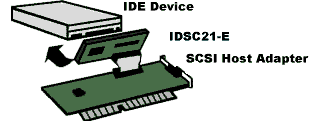
--------------------------------------------------------------------------------
Performance
-----------
I-O DATA claims the converter to manage 20 megabytes per second
transfer-speed on the SCSI side (synchronous mode) and 6.7 megabytes
per second (asynchronous mode). A TT does about 3 MB/second and a
Falcon about 2 MB/second. So the converter performance is well enough
to cover our machines.
One little thing; if you're using it with a Hades or Milan which have
faster SCSI cards than TT/Falcon, the IDE part of the converter is
limited to 16 megabytes per second. Rendering the 20 MB/sec SCSI
performance a bit useless.
I tried installing EasyMiNT (full package) on a 30GB EXT2 partion,
it went without any trouble. Much faster than with my old 1GB SCSI
disk. Copying files, erasing files etc is fast. I see no performance
problems for ST/TT/Falcon owners at least.
Price
-----
Yes, it doesn't come for free, the unit cost a little less than 55
euro, and one converter is needed for each IDE unit. Still the total
price for IDE-disk + converter is much below an equal SCSI-disk.
Price examples:
20.4GB IDE+converter approx 70+55=125 euro
18.2GB SCSI approx 200 euro
= 75 euro cheaper
40.0GB IDE+converter approx 94+55=149 euro
36.9GB SCSI approx 276 euro
= 127 euro cheaper
80.0GB IDE+converter approx 119+55=174 euro
73.4GB SCSI approx 790 euro
= 616 euro cheaper
160.0GB IDE+converter approx 338+55=393 euro
181.6GB SCSI approx 1900 euro
= 1504 euro cheaper
The larger the disk goes, the more we save by using the IDE with the
converter rather than buying SCSI directly. Very often new SCSI
disks also need a 68->50 pin converter to fit to the Atari, and this
cost about 20 euro extra increasing the pricing difference even more.
Final thoughts
--------------
If you are about to upgrade harddisk on your Atari, this is a very
affordable way to add some serious diskspace. Unless you find
some very cheap SCSI's, this IDE solution is always cheaper.
But as said earlier, if your casing is very tight, this might not be
the answer for you. For everyone else I can recomend it.
The adapter should also work with CD-ROMs, CD-Writers and DVD-Writers
but I've not been able to try that.
For more info, you can visit I-O DATA at http://www.iodata.com/
If you live in sweden, GGS-Data at http://www.ggsdata.se/ have them
for sale at 495SEK (an Amiga sales firm).
Over and out.
--
Anders Eriksson
ae@dhs.nu
|