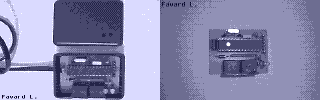A
PS/2 ADAPTER ON ATARI
The problem with ATARI computers is the lack of accessories like mouses or
keyboards. It's very hard to find brand-new mouse and usually you have to use
some second-hand stuff.
Some people thought it would be easy to adapt a serial mouse on a simple Atari
but it needs a driver and for the moment, this driver doesn't exist.
Fortunatly for us, Laurent Favard made this great adaptor whick allows us to
use standard PC periphericals. For those who don't know this guy, he's one of
the author of the Jaguar Development Kit (which allows you to code the 64-bits
Atari console).
The project EIFFEL (EIFF for Favard and EL for Laurent) was born.
EIFFEL is a free PS/2 keyboard and mouse Adapter for Atari. This product is
free, GPL-like applied to hardware project and you are free to build and use
it.
This project started last July 2001 and the main goal of this interface is to
connect PS/2 keyboard and mouse, used on PC computers to ANY Atari computers,
in order to get a good keyboard and mouse.
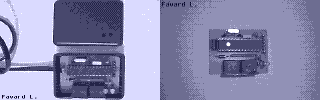
Some general technical description :
This adapter uses a Microship microcomputer (PIC 16F876) and a special program
handle the both keyboard and mouse DIN PS/2 port, converts the synchronous PS/2
communication to the asynchronous protocole for Atari, translates the PS/2
scan-codes to Atari scan-codes and (at least !) converts the mouse frames to an
Atari frame.
* Keyboard part :
All keys are mapped to Atari scan-codes. On new PC keyboards, you have many new
keys like Windows keys. With EIFFEL, those keys are inactive. You need for the
keyboard a driver to map correctly the keys returned by the adapter. This
driver should use a table to map the scan-codes to the ASCII code for normal,
shift and alternate mode. Eiffel does just a translation PS/2 to Atari
scan-code. You can the Oxo driver from Adaptakey. You have to know that
whithout a driver you cannot use your PS/2 keyboard as a real PS/2keyboard, it
will work as real Atari keyboard.
* Mouse part :
The Eiffel interface can handle two kind of PS/2 mouse :
1/ Standard PS/2 with 2 or 3 buttons (no driver is required for a basic mouse)
2/ Enhanced wheel mouse, Intellimouse (two new scan-codes for UP and DOWN are
returned)
* Installation:
External model is looking like a black plastic box. It is really plug and play.
Plug Eiffel adapter to the Atari keyboard connector and connect PS/2 keyboard
to left PS/2 base, mouse to the right PS/2 base.
-> GREEN LED is an indicator for the keyboard.
-> YELLOW LED for the mouse.
The internal version :
Laurent Favard doesn't know exactly where to place the interface, but we could
place it between the power block and floppy unit The printed board is only of
35mm X 48mm. You have to do holes behind your machine but it is very easy to do
it because PS/2 holes are very small.
* Wich OS is supported ?
This interface has been tested under TOS (Falcon and old STF ) and all is ok.
* Major problems
It seems there are some problems with MagiC: Oxo driver isn't handle by this OS
and the keyboard layout is the same with a standard Atari keyboard. Laurent
Favard is looking for a solution.
* Compatibilty list:
Work with Eiffel
Keyboard:
COMPAQ Internet keyboard (105 keys+Internet keys): Work
SOFT keys keyboard (Low cost, 105 keys ): Work
MICROSOFT keyboard
ZENITH SK-2000RE low cost keyboard
Low cost 102 & 105 keys without trade mark
Low cost generic 105 keys DIN 5 with PS/2 adapter
Mouse:
LOGITECH Standart PS/2 3 buttons: Work
LOGITECH Mouse Wheel Optical USB (standard and Intelimouse mode):Work
LOGITECH Mouse cordless
ZENITH FDM-210 standard PS/2 mouse low cost
Simple wheel mouse/ whitout trade mark
Amarina 3 buttons
Doesn't work with Eiffel
Keyboard:
Continental Edison "Navigator" cordless: No
Mouse:
Continental Edison "Navigator" cordless: No
Microsoft cordless : No
How about the price ? : It is quite cheap. Don't forget that Laurent Favard do
it himself after his job, it's a pure do-it-yourself stuff ! The price is 38
Euros from 44 Euros (depends on your Atari machine and the version
(external/internal) you will choose). Please add shipping of course !
Last words :
I think this card can be usefull because it is more and more difficult to have
a good Atari compatible mouse and you can have a PC mouse easily for cheap. I
think the internal version will be better for Atari St users (you don't see the
interface and all is clean). Anyway, if you have a tower, well no matter !
You can contact Laurent at : laurent.favard@libertysurf.fr
His home page : http://laurentfavard.atari.org
Note that all information I gave are taken from his home page.
Edo / Sector One for ALIVE! Issue 4
-------------------------------------------------------------------------------
|