Brainwashing your
XBOX
The hidden path to the Fuji
The Microsoft XBOX seems to be more than powerful enough to
handle the emulation of an Atari ST, so why not try and run
WinSTon, the so far only available ST emulator, on it. After
some research on the web and the distant fear that I might
lobotomise the box into a brainless vegetable, I decided to do
some proper background research on this topic.
Risks
Nothing in life comes without risks, not even loading savegames
on your XBox, you might possibly fry your box, set the house on
fire, crash your car or kill your wife by following the
instructions given here. Whatever you do, I won't take any
responsibility for your actions, the informations given here
might be false, or not working because we are bad people and
besides we tell crap all day, so better don't try this at home.
Now since this is out of the way, we can start to talk about the
facts.
Ways to unleash the
Power
On the stony path to brainwash your XBox you will sooner or
later come to a fork. One way would be to buy a modchip and
therefore pay lots of money for modding the XBox, which doesn't
sound too appealing to me. Especially since you would need one
modchip per XBox and this could cut deeply into the money.
However this might be the only route to get your XBox back up
and running if something fails with the other path.
I decided to follow the second path, since it's more or less for
free and besides that it works like a charm. I am talking about
softmodding the XBox with a savegame exploit, and this is what
this article is about. The softmod has one major advantage about
modchips, you will keep the 2 year warranty that comes with your
box in the EU because you don't have to open it. In addition you
can softmod as many XBoxes as you want without further costs if
you have the necessary items. Last not least you can remove the
softmod at any time and go back to a stockpile machine if you
feel like it.
Requirements
You might be asking yourself already, which secret components
might be needed to unleash the hidden powers of your XBox. Of
course you will need an XBox, a suitable controller and the
usual monitor and mains cables. I'd recommend an RGB cable for
an extra crisp picture but FBAS (composite video) will work fine
too of course ;).
In addition to that you will need a recent Microsoft dashboard
(that's the green menu thing you get when starting the XBox
without a disk). Check if your dashboard contains a main menu
entry called "XBOX LIVE", if not you will need to update the
dashboard to a newer version. If you have an XBox life account
make sure you get the most recent version of the dashboard by
connecting with any live enabled game prior to modify it.
Honestly none of the above was necessary for my XBox, because it
already contained the live option.
WHATEVER YOU DO, DON'T TRY THE SOFTMOD ON AN XBOX WITHOUT THE
"XBOX LIVE" MENU, YOU WILL PROBABLY TURN IT INTO A BRICK! GET AN
UPDATE FIRST!
The next thing you are absolutely going to need is a network
cable, you can either use a normal CAT5 cable or plug it into
your existing network hub, router or switch or you can use a
crossover cable to connect the XBox directly to your computer.
You will also need to change your computers IP, but we will come
back to that later.
Another vital item is a game exploit which contains the softmod
installer. I recommend Krayzie's UXE installer. It's absolutely
vital go get the right version here. For European XBoxes the PAL
version will do. A way to obtain that software is described in
the next chapter.
You will also need an USB adapter for your XBox (there are hints
that Microsoft gave them away for free in the past, but I
couldn't find a place to order them), but you'll have to pay the
postage) and a USB memory stick. Alternatively you can use an
Action Replay memory cartridge but these are somewhat expensive
compared to the 1-3 EUR you would need to pay for an USB cable,
which you can get from eBay. Either way you will need the Action
Replay software which is available from the web and if you
decide to give the USB stick a try also a small tool called
"USBview.exe" which let's you determine some important IDs for
your USB stick.
The next thing you will need is a special original game, because
the softmod installer is a so called savegame exploit, which
means it needs to be loaded with a certain game to bring the
installer menu onto your screen. I strongly recommend using the
game "Splinter Cell", since I have tested this method and it's
working smoothly. (Make sure to use the real Splinter Cell and
don't confuse them with one of the follow ups called "Pandora
Tomorrow" or "Chaos Theory" these won't work.) You might also
use "Mech Assault" if the game has the number "MS02301L"
imprinted on the inner ring of the DVD. The 3rd game which is
supported is "James Bond 007 - Agent under Fire", but there have
been reports that never versions of the game don't work with the
exploit anymore. (So if using 007 make sure it's the original
version and no classic edition (you can judge that by seeing the
cover. The classic edition has white borders around the cover
graphics, the original hasn't. Another way to determine would be
looking at the disc. Discs with the version number 1448517 are
reported as working, while 1448527 don't work). You can get used
copies of either game for around 10 EUR at eBay.
You will also need an IRC Client to get access to the necessary
software on the internet and a FTP client to download it and of
course to transfer files from and to your XBox.
Preparations
Connect everything to your XBox like you want to play a game,
make sure the controller is plugged into the most left socket
(in fact it doesn't matter which socket you use, but it's better
to know what to do :). Then connect your XBox to your network,
set up the right network parameters and upgrade the dashboard to
the most current version via an XBox live connection. If you
haven't subscribed to XBox live don't worry if you have a live
option in the dashboard the mod will most likely work perfect as
well. Before you start thinking about softmodding switch your
dashboard language to English, honestly I have no idea why, but
Krayzie recommends it in the instructions for his savegame
exploit. I did it and it worked just fine, so why take any
unnecessary risks?
Download the Krayzie installer. Due to security measures you
will have to use an IRC-client, and join the channel #xbins on
EFNET. There you will get information about an FTP site, like
address, one time logon credentials etc. Use your FTP client to
connect there and make sure you don't idle too long because this
will cause the server to disconnect you and you will have to
repeat the whole procedure.
Goto the folder "exploits/_Packages/Krayzie Uxe Installer" and
get "Krayzie_SC-PAL_UXE_Installer_Dutch-English_v2.8.rar" if you
have a PAL XBox and want to use "Splinter Cell" to load the
modified savegame.
If you have an Action Replay, get the most recent version of the
AR software and install it to your Windows PC. (Sorry there is
no version for TOS machines) You can download the Action Replay
Software (v1.4) from the code-junkies homepage (
http://us.codejunkies.com/support_product.asp?&g=1&prodID=5 or
http://shortlink.org/173 ). Install the original software that
came with your Action Replay and update it with the download
from the site mentioned above. Now unrar the Krayzie installer
and copy the zipped files onto your memory card. You don't have
to unzip the files since AR supports zipped files as well.
If you don't have an Action Replay but an USB stick, make sure
to backup all files from the USB stick since the XBox will
format it if you plug it in without any further requests, nice
"feature" eh? :). To achieve this you have to boot up the XBox
without a game and then select the "memory" menu from the
dashboard screen. The screen will start to pulse the brightness
and you will hear some pumping noise. After some time you will
get the message "Memory Unit #A. The memory unit you inserted
isn't working correctly. It has been erased." which means it has
been formatted with the XBox file system called FATX. The stick
can't be accessed under Windows anymore without special software
because this file system is not supported. To regain access to
it on your PC you need a copy of the Action Replay Software,
however I found that the update from above is working quite well
on it's own. Use the Microsoft program USBview (it was first
delivered with the Windows 98 Resource Kit and is available from
several sites for download) to check for the Vendor and Product
ID of your memory stick and a text editor. This is how I got it
to work on my machine:
1) Install the Action Replay Software to its standard folder
("C:\Program Files\Datel\Action Replay XBOX\"), but don't start
it yet. Any version should work, you might also use the update
on it's own.
2) Insert the FATX formatted USB stick and start "USBview.exe"
to get the vendor and product ID of the USB stick with aide of
USBview.exe.
3) Open an explorer and navigate to "C:\Program
Files\Datel\Action Replay XBOX\Drivers". There you will find a
file called "xbreader.inf".
4) Open "xbreader.inf" with a text-editor, search for the
[_Devices] section, which should look like this:
[_Devices]
%S_DeviceDesc1%=_Install1, USB\VID_05FD&PID_DBAE
%S_DeviceDesc1%=_Install1, USB\VID_05FD&PID_0316
%S_DeviceDesc1%=_Install1, USB\VID_045E&PID_0280
%S_DeviceDesc1%=_Install1, USB\VID_045E&PID_0381
%S_DeviceDesc1%=_Install1, USB\VID_0738&PID_4507
%S_DeviceDesc1%=_Install1, USB\VID_040B&PID_6520
%S_DeviceDesc1%=_Install1, USB\VID_05E3&PID_8001
%S_DeviceDesc1%=_Install1, USB\VID_05FD&PID_9011&REV_0100
%S_DeviceDesc1%=_Install1, USB\VID_05FD&PID_9001&REV_0100
5) Insert a copy of the top line.
%S_DeviceDesc1%=_Install1, USB\VID_05FD&PID_DBAE
%S_DeviceDesc1%=_Install1, USB\VID_05FD&PID_DBAE
6) Delete the four digits of the VendorID and the ProductID from
the copied line.
%S_DeviceDesc1%=_Install1, USB\VID_&PID_
%S_DeviceDesc1%=_Install1, USB\VID_05FD&PID_DBAE
7) Insert the VendorID and ProductID of your USB stick, which
you have found in step 2. My VID is 0C76 and the PID 0005, so
the top line will look like following, yours will probably look
different. I guess I don't need to say that you shouldn't change
any other lines.
%S_DeviceDesc1%=_Install1, USB\VID_0C76&PID_0005
8) Save the file and exit the text editor.
After "hacking" the Action Replay Software we have to tell
Windows that it should use the Action Replay "MaxDrive XBox"
driver for out USB stick. So we enter the device manager in
Windows and scroll down the list until we hit "USB-Controller".
Now expand the device tree and search for your "USB Mass Storage
Device". Select it and click "Update Driver". Now, in the
hardware update driver window, select "Install from a list or
specific location (Advanced)", and click next. Select "Don't
Search. I will choose the driver the install". Click next.
Select "MaxDrive XBOX" and click next.
Afterwards you can unzip the files and copy them onto the USB
stick.
1) Close the Action Replay Software if it is running.
2) Open Device Manager and go to "USBIO controlled devices",
select "MaxDrive XBox" and click onto Remove. Wait until the
device has been completely removed.
3) Then click into the menu "Action / Search for new Hardware",
your Stick should now be found and installed as a "USB Mass
Storage Device".
4) Start the Action Replay Software.
5) Right click onto the newly found USB Mass Storage Device and
select "Update Driver". Then select "Install from a list or
specific location (Advanced)" and click next. Select the
"MaxDrive XBox" entry we made formerly and wait until the device
is shown again.
6) The Action Replay Software should now recognize the USB stick
as an Action Replay cartridge and you are ready to transfer your
savegames to it.
Unfortunately you have to repeat these steps every time you
reattach the USB stick, because otherwise the Action Replay
software has some serious problems with it and reads data from
the stick in a seemingly endless routine. But this should be no
big deal since you need to copy these files only one time.
Transfer the
Installer
to
the Memory Card
Now unrar the previously downloaded Krayzie installer for your
favourite game. There should be two folders inside the inflated
folder called "SC save 1" and "SC save 2" just open each folder
(one at a time) and drag the contained "udata.zip" into the
"Memory Card" area of the Action Replay software.
The "udata.zip" from the folder "SC save 1" contains the
Splinter Cell Linux Profile, which is rather small and quickly
copied, while the "udata.zip" from the folder "SC save 2"
contains the Linux Installer which is much bigger and takes ages
to be transferred to the USB stick. You will need both of them
so make sure you see the corresponding entries in the memory
card section. When the progress bar is finished and you can see
both files on your USB stick, you can close the Action Replay
software and remove the USB stick.
Transfer the
Installer
to
the XBox Harddisk
Connect either the memory cartridge or the USB stick to your
XBox and copy the save game to your XBox harddisk. It's
absolutely important to perform this task successfully, if you
try to run the savegame from the memory card you might end up
with a dead XBox. However this part is quite easy if you know
how to select the file :) Disconnect all other memory cards and
perhaps it might also be useful to get rid of any previously
saved Splinter Cell savegames. Then power up the XBox without a
disc in the tray and select "Memory" from the Microsoft
dashboard. Press "A" to enter a screen with the XBox in the
middle surrounded by controllers. Select the controller with the
prepared memory card inserted by either your dpad or the left
joystick and press "A" again. Now you should see the content of
the memory card. There should be two folders present. The first
is called "Linux Installer" and the second is called "Splinter
Cell". You need to copy both to the XBox harddisk. Use dpad
"down" until you stand on the "Linux Installer" now press dpad
"right" to select the savegame instead of the folder. Press "A"
and a menu should appear allowing you either to delete or copy
the file. Select "Copy" and press "A". Now confirm that you want
to copy the file to the XBox harddisk and wait until the process
is finished. Afterwards copy the "Splinter Cell" savegame.
That's it you are almost done :)
Now switch the language of your dashboard to English and insert
the original Splinter Cell game DVD into your tray and close it
to start the game. Press Start until a menu appears and select
"Start Game". You should find a Profile called "Linux", press
"A" to select it. In the next screen just press "A" again.
Shazam, here we go.
Creating a Backup
There is not much to screw up during the backup, every option is
explained in detail once you select it and you can also go back
all the time, so take your time and work through the menus.
1) Insert Splinter Cell and start the game. Select "Start Game"
from the main menu of the game and press "A".
2) When you are questioned to load a profile select "Linux" and
press "A" twice. The power led of your XBox should turn red now
and a blue dashboard appears on screen.
3) I suggest you select English for the menus, unless you speak
fluent Dutch :)
4) Afterwards you have to advance through several screens to
make a backup of your eeprom. Select "Backup eeprom" from the
next menu. Then "Backup eeprom" again. Confirm that you want to
proceed, and take note of the location where the backup will be
placed (E:\TEMP\backup\). Now finally the backup program will be
loaded and you can select "Backup eeprom" and at last it backups
it...
As you can learn from that all steps in Krayzies installer are
more or less failsafe with lots of acknowledgement boxes and
stuff to scare out the noobs ;). After having made the backup
you might want to return to the main menu.
5) Enter the "Dashboard Settings" from the main menu and make
sure your network settings are set to the right IP, for me use
DHCP worked fine since I have a DHCP server running. On the next
boot your XBox will get the new IP, which is displayed in the
bottom right corner of the main menu. You might need to perform
steps 1-3 again to get network access to your XBox.
In fact from the very moment the UnleashX dashboard is shown you
can access your XBox via FTP. If you had a network cable
connected to the XBox you should see the IP address of the XBox
at the bottom of the screen, set your computer to an IP address
of the same subnet and try to access the XBox with an FTP
client. The username and password should be "xbox". It would be
a good idea to backup the EEPROM first and then the complete C:
and E: drive of the XBox. Make sure to use "binary transfer
mode" and burn the saved files onto a CD and keep them in a save
place.
Installing the
Softmod
Remember to switch your XBox language to English before applying
the softmod, however we assume you already did that and we also
assume you have created a backup via FTP.
6) Select Install Softmod from the main menu, and you have to
confirm a dialogue that tells you to follow the steps in the
following virtual setup menu.
7) Select "Step 1: Virtual EEPROM" to make a copy of your
settings which will be used from now on. After a few seconds
this step should be completed.
8) Select "Step 2: Virtual C" to create a virtual bootpartition
which will be used to start the softmod from. After another
confirmation you have to wait a while. Don't get nervous it's
supposed to take some time.
9) Select the version of "nkpatcher" you want to use. If you
only have the standard 8 GB harddisk in you XBox select
"nkpatcher.06" because the only difference is the handling of
big harddisks.
10) Select the dashboard of your choice. The dashboard is the
GUI which will accompany you as a replacement for the green MS-
dashboard (which you can always start from the main menu if you
need it). The installer offers you the old and stable "Evolution
X" dashboard and the more advanced "Unleash X" one. I selected
the "Unleash X" and went ahead...
11) Now a dialogue box appears that informs you about a version
check of your current dashboard. DON'T TRY TO UPDATE IF YOUR
DASHBOARD DOESN'T MEET THE REQUIREMENTS! If the dashboard
version test was successful you can proceed to the next check.
12) Now the installer checks if the right virtual files are
installed on your XBox, which you should have created in step 7-
8. If the files are present you get another confirmation
dialogue. Press "ok"
13) The next step allows you to verify your choice for the
nkpatcher version press "ok" if you want to go on and wait until
all files are copied.
14) Confirm the reboot message, and switch off your XBox. Start
it again with the eject button, store away the "Splinter Cell"
DVD and enjoy your modded XBox.
A
whole new World
You are asking yourself, what are all these drives I see on my
XBox? Well it's quite simple:
C: is the boot partition of your XBox, I'd recommend you don't
touch it until you know what you are doing.
D: is the DVD-ROM, so the content of any CD or DVD you insert
into the tray will appear here.
E: is the second partition of your XBox harddisk. It is used for
savegames and UnleashX will be installed here as well as all
the emulators and applications. Some of the folders on that
drive shouldn't be touched since they contain the files for
UnleashX and the shadow BIOS.
F: should be the third partition of your harddisk, if there is
any. There was no F: on my XBox yet. But if you install a new
harddisk F: will probably become your biggest drive.
G: is used for harddisks bigger than 137 GB.
The following drives are only present if the corresponding
memory card is inserted into the controller or if you connect a
USB Mass Storage Device to the corresponding port. Please
remember that any device that you will plug to the XBox
controller ports will be formatted with the FATX file system
without further notice.
H: Memory Card in upper slot of 1st controller
I: Memory Card in lower slot of 1st controller
J: Memory Card in upper slot of 2nd controller
K: Memory Card in lower slot of 2nd controller
L: Memory Card in upper slot of 3rd controller
M: Memory Card in lower slot of 3rd controller
N: Memory Card in upper slot of 4th controller
O: Memory Card in lower slot of 4th controller
In Addition to the memory card drive letters we have three
drives for temporary files. These are used to speed up access to
heavily used game files and also normally contain the depacked
versions of files that are packed on the original game DVD.
There is no need to backup these Drives since they only act as
temporary file buffers.
X: Temporary Drive
Y: Temporary Drive
Z: Temporary Drive
Benefits
The modded XBox plays Audio CDs like the original one, so no big
deal :) but it also plays them from CD-R and CD-RW depending on
the built in DVD drive. Unfortunately there is no way to know
which media types will be supported before modding the XBox,
because the three main types of drives build into the XBoxes
(Philips, Thomson, Samsung) behave quite different in different
XBoxes. Generally Samsung drives are the best and most
compatible with all media, the second best would be Philips and
the worst is Thomson. You can easily determine which kind of DVD
drive you have by looking at the tray. The Samsung drives have
two round extra holes in their tray. Philips and Thomson look
quite similar but the Philips one has a much wider cut for the
laser unit. While the cut on the Thomson is perhaps one third of
the whole tray in width, the Philips looks more like half of the
tray width.
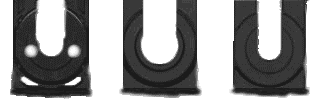 Samsung Philips Thomson
However there have been reports of Philips drives capable of
reading all media types as well as so called "super Thomsons"
doing the same. My own XBox contains a Philips DVD drive and it
reads homemade DVD-R, CD-RW and some (not all) types of CD-R. In
fact it rejects mostly homemade audio CD-R while Data CDs are
fine.
Since the drive is a DVD drive it can also play DVDs, but
normally you would need to sponsor Bill Gates with a few extra
Euros for a remote kit, which acts in fact more like a dongle
than like bonus hardware. With the softmod installed you can
replay DVDs without the need for the remote kit. But you will
need to install additional software e.g. DVDx2 Donglefree DVD
Player. You can install it from your save game (try the "Extras
- Install DVDX2" menu), you just need to load it again into
Splinter Cell after the XBox has been modded. However I'd
recommend burning the most recent ISO to a CD-R or CD-RW and
copying it into the "apps" Folder on your E: drive. Afterwards
you just need to setup the path to the player within the System
settings. (Settings > Auto Launch > DVD Player) in my case it
points to "e:\apps\dvdx2\default.xbe". Et voila DVD via gamepad
is no science fiction anymore. It plays originals as well as
backups, which is quite handy when you have kids that like to
destroy original DVDs all the time :).
You have lots of MP3 but none of your audio equipment supports
the format? No problem, your XBox will do. If you copy YAMP to
e:\apps\yamp\ you will be able to replay MP3 files from all
supported media types. You will have to start YAMP via the menu
and select the songs to be played.
The biggest benefit will be the possibility to use all kinds of
emulators. With a modded XBox you will open a whole new world of
systems you can emulate on a cheap console instead of a highly
priced pc and most important of all the emulators will use 50 or
60 Hz like the original consoles, so you most of them feel just
like the real thing.
Without much searching you'll find emulators for computers, like
Amiga, ST, C64, ZX Spectrum and X68000. If you are more focused
on consoles you might want to try the VCS, PC Engine, SNES,
Megadrive, Lynx, PSX, NeoGeo or GBA emulators. Not to forget
about arcade emulation and Mame.
Another benefit would be copying games to your harddisk, where
they load much faster and reliable than from the DVD, besides
this helps also to avoid scratches on the original disks.
Finally you can watch homebrewed stuff for the XBox like demos
and games and last not least you can start coding for the XBox
on your own.
Samsung Philips Thomson
However there have been reports of Philips drives capable of
reading all media types as well as so called "super Thomsons"
doing the same. My own XBox contains a Philips DVD drive and it
reads homemade DVD-R, CD-RW and some (not all) types of CD-R. In
fact it rejects mostly homemade audio CD-R while Data CDs are
fine.
Since the drive is a DVD drive it can also play DVDs, but
normally you would need to sponsor Bill Gates with a few extra
Euros for a remote kit, which acts in fact more like a dongle
than like bonus hardware. With the softmod installed you can
replay DVDs without the need for the remote kit. But you will
need to install additional software e.g. DVDx2 Donglefree DVD
Player. You can install it from your save game (try the "Extras
- Install DVDX2" menu), you just need to load it again into
Splinter Cell after the XBox has been modded. However I'd
recommend burning the most recent ISO to a CD-R or CD-RW and
copying it into the "apps" Folder on your E: drive. Afterwards
you just need to setup the path to the player within the System
settings. (Settings > Auto Launch > DVD Player) in my case it
points to "e:\apps\dvdx2\default.xbe". Et voila DVD via gamepad
is no science fiction anymore. It plays originals as well as
backups, which is quite handy when you have kids that like to
destroy original DVDs all the time :).
You have lots of MP3 but none of your audio equipment supports
the format? No problem, your XBox will do. If you copy YAMP to
e:\apps\yamp\ you will be able to replay MP3 files from all
supported media types. You will have to start YAMP via the menu
and select the songs to be played.
The biggest benefit will be the possibility to use all kinds of
emulators. With a modded XBox you will open a whole new world of
systems you can emulate on a cheap console instead of a highly
priced pc and most important of all the emulators will use 50 or
60 Hz like the original consoles, so you most of them feel just
like the real thing.
Without much searching you'll find emulators for computers, like
Amiga, ST, C64, ZX Spectrum and X68000. If you are more focused
on consoles you might want to try the VCS, PC Engine, SNES,
Megadrive, Lynx, PSX, NeoGeo or GBA emulators. Not to forget
about arcade emulation and Mame.
Another benefit would be copying games to your harddisk, where
they load much faster and reliable than from the DVD, besides
this helps also to avoid scratches on the original disks.
Finally you can watch homebrewed stuff for the XBox like demos
and games and last not least you can start coding for the XBox
on your own.
Conclusion
If I weight the benefits against the risks its very clear in
which direction I would head. However if something goes wrong
with the softmod only a modchip or a new premodded harddisk will
help you to revive your console. If you are going to take that
risk go on, if not well the XBox has to offer some nice titles
on its own. But you have to let out the nice homebrew and retro
world.
Cyclone / X-Troll for Alive, 2005-12-25
|

