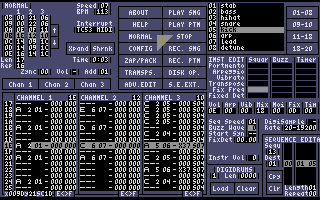A
1st glimpse at
--------------------------------------------------------------------------------
---------------------------------x---se-----00----------------------------------
--------------------------------a-YM---r---2------------------------------------
-------------------------------m------------------------------------------------
------------------------------------i---------5---------------------------------
MaxYMiser
Everybody has been waiting for it ... Rumours about its capabilities were all
around us. Then some demo song snippets appeared. And just when some of us
started to disbelieve it would ever come, the MaxYMiser music demo called
"Phatt" rocked the scene. A few days later a special edition of maxYMiser was
spread at the Outline 2005 party and after another couple of weeks the final
release hit the streets.
I was in a real hurry to grab this tracker. A hasty click and I started
downloading at the speed of light. With trembling fingers I managed to start the
depacker and finally it was loading. Yeah! :)
While starting it displays a MaxYMiser logo drawn by ST Survivor. The "YM" of
the logo is part of a flickering lightbulb, which somehow reminds me of a
Swedish movie company called "Memphis", I wonder if ST Survivor has ever seen
this logo :)
A few seconds later the tracker interface pops up. Wow, lots of stuff appears on
screen written in a very tiny font. At first I got a little bit scared by the
interface, and you better believe me the screen in MaxYMiser is jammed with
objects. GwEm must have thought "hey lets put as much controls on one screen as
possible" :) I wonder why he didn’t choose medium resolution, which would have
doubled the space and allowed even more controls, or perhaps more details.
However this would surely have had some negative impact on the rendering speed,
since you can't use plane tricks to the same extend as in low resolution.
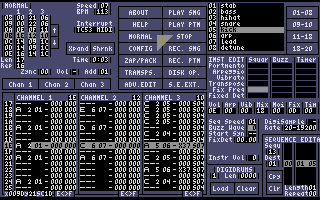
I heard the interface is "inspired" by Fast Tracker 2 (PC) but I can't really
tell because I have never used Fast Tracker in my life. However if someone is
interested my musical history on Atari machines can be summarized like this: I
have been working with programs like Protracker 2.0 a lot. Besides there were a
couple of failed tries in Trisound/SID sound but I never got it working the way
I wanted, and therefore I stopped all my activity for trackers and went on to
Cubase. I got stuck to it from 1998 to 2002 I guess. Then I got tired of the
whole music industry. Too much two-faced people, broken promises and a hell of a
lot of cashing bills! So, I told my label to fuck off and stopped making music.
I was really tired of it, until 2005 when MusicMon 2 was released by Dark Angel.
The joy which lays in the creation of music returned, and this time it was chip
music. However as a newbie in chip music creation, it was a hard task for me,
but after playing a little bit with the demo songs I found out how things are
working and here we go again. Anyway let's get back to MaxYMmiser :)
The
Pattern-Editor
I guess I don't need to mention that a pattern in MaxYMiser consists of 64 steps
and each step is equal to a 1/16th note. As a matter of course MaxYMiser
supports pattern breaks and everything looks pretty ordinary but compared to my
previous experiences with trackers the pattern behaviour in MaxYMiser is quite
different. Usually in a 3 voice editor, the 3 voices in a pattern are linked
together and can only be handled as one pattern in the songlist. This is where
MaxYMiser is completely different. All created patterns are equivalent. They are
in no way linked with other voices; instead the song editor supports to freely
select any pattern as 1st, 2nd or 3rd voice. This means there is no need to copy
blocks or recombine voices in patterns anymore. Even as this feature was most
irritating in the beginning, it's a huge advantage above other editors. You can
just create a pattern for single voices, and combine it with any other pattern
when you edit your song. Last not least it saves memory, which is always a good
thing, isn't it?
Real Midi Support
Since MaxYMiser also features MIDI support, you can easily attach any MIDI
keyboard if you hate to blipp on your Atari keys. This feature really rocks for
anyone who is used to a piano-style keyboard, it features a midi clock which
allows synchronizing with your other midi equipment. In addition to that it
supports three channels of simultaneous and independent midi notes being
replayed over a midi device, while other trackers only support one midi note.
The
Sound-Editor
Although I have to admit that sound creation, is a little out of my league, and
that I would have liked more predefined voicesets coming with MaxYMiser, I do
have some basic idea how the sound editor is working. Most changes are just a
mouse click away, which makes it quite easy to create your own sounds. In
addition to that you have some small boxes where you add parameters for volume,
arpeggio, vibrato etc. And this is where your knowledge about the YM can save
the day.
A real highlight is the programmable SID voice generator, it supports up to 16
values, which allows you to create the standard squarewave, or a pulsing or
sawtooth wave, also a sinus is possible, examples for these waves are given in
the manual and the online help.
Beside the normal YM effects you can also use samples. MaxYMiser supports up to
8 different digital sounds in raw PCM format which are automatically downscaled
to four bit on load. They will be placed among the chip sounds in the instrument
list. So you better be careful to avoid loading your sample over the chip sounds
you have just created. :)
Back to the
Editor
You should always save the best for the end, so one of the coolest functions of
MaxYMiser wasn't mentioned yet. You have two effect fields for each note, where
you can add your speed-, arpeggio-settings, etc. This means two effects can be
applied on an instrument simultaneously. For example if you want to change speed
and arpeggio style at the same time on a tone, there won't be any trouble. A
line in the pattern editor looks like this "C-3 FX1 FX2". So your imagination
and creativity are the only limits!
Honestly, it was quite hard for me to understand some features of MaxYMiser,
especially since I am no coder or YM specialist. I know the features are
slumbering somewhere under the surface but I didn't really get along with them.
So I am still playing with this tracker and I guess it will need some time until
I will be able to use MaxYMiser to its full extend.
Speaking of features, MaxYMiser has them all, perhaps even more! :) You can do a
lot of cool things with this tracker. But I can't really suggest this tracker
for newbies. It would be naive to think they can easily pull up some groove
tunes. MaxYMiser is more suitable for experienced creators, real chipsound
professionals. If you feel like one of the latter and you intend to use it, make
sure to have the manual ready. Anyway, never before the scene had a more
flexible chip tracker than MaxYMiser.
Even with my limited insight into its capabilities, I can tell you that you can
forget about any other tracker when it comes to technical features. MaxYMiser
beats the shit out of them. Usabilitywise it seems to be cool for dudes who
worked with Fast Tracker 2.0 on PC previously, however other Atari trackers can
compete very well in this field.
I guess the main competition for MaxYMiser is MusicMon 2.1, which stands for
easy usage but limited (although still advanced) sound capabilities, while
MaxYMiser contains all thinkable sound capabilities but lower usability.
MaxYMiser is not made for beginners; the manual clearly says you should read the
YM docs to take full advantage of all included features. In addition I think
coding capabilities won't hurt either. Oldskool musicians who were also coders
like Mad Max or Big Alec would probably be able to fully use maxYMiser, but even
for today's musicians this baby contains some yet unseen gimmicks.
Highlights
- Flexibility
- Pattern edition
- up to 3 SID voices with programmable SID waveform
- up to 3 Digital voices
- Midi keyboard support
- Buzzer effect
- Dual effects on each channel
- SNDH v2 load/save - Speed flexibility!
- Help menu
- Manual
- Support from the author!
- Timer usage control (good for coders)
And probably a lot of functions I haven't yet noticed :P
Lows
- Confusions with patterns (perhaps it's only my problem)
- Screen is much too crowded with controls
- Only one sample format (raw PCM) is supported
I hope we will get a lot of cool tunes made with this tracker in the future! In
fact I am very confident this will happen, just give it some time!
Marcer for Alive Diskmagazine, 2005-04-25
|